My memory is terrible. It always has been. When left to my own devices, I forget names, addresses, appointments, book titles and pretty much everything in between. As such, I’m always looking for a better way to keep my thoughts organized. I’ve tried a variety of organizational methods to combat this problem. As a student, I used to keep a daily agenda where I would religiously write down my assignments and due dates. This kept me well-organized, but I always felt limited by the finite amount of space the planner gave me for each day. The pre-designed boxes left no room for notes, thoughts or events. There was no way for me to easily remember the title of the obscure film I had heard about that day, or take notes on the interesting computer science concept I had just stumbled across.
I tried to combat my planner’s shortcomings by keeping lists stored in text files on my phone. I had a list for movies I wanted to watch, a list for artists whose music I wished to procure, a list for books I wanted to read, and so on. This worked quite well at first, but as my lists grew and the types of things I wanted to record began to diversify, it quickly became unwieldy to manage. I often found myself hunting through folders and folders of text files, only to have forgotten the web address or name I had wanted to record upon finally finding the correct one.
Once I left school and joined the working world, my daily agenda became useless to me as well, since I no longer had the need to keep track of assignments or due dates. I needed a new way to record and organize the information in my life. I did quite a bit of research, and finally stumbled across a blog post by an art director and UX designer named Ryder Carroll about something called the ‘Bullet Journal‘ system. See the video below for a three minute explanation:
Why the Bullet Journal is Great
After watching the video and checking out the website back in the winter of 2013, I was smitten with the system and decided to try it out. The most appealing thing to me about the Bullet Journal is that it’s infinitely flexible. Digital media have their uses, but each has its own crippling limitation. Text files cannot be drawn on. Calendar apps constrain data entry to defined values (you can’t tell your calendar app that the party will go until 2-ish). Note taking apps are almost never well-indexed. Where all of these new-fangled inventions fail, good old fashioned paper succeeds. The contents of your Bullet Journal are limited only by your imagination. If you can dream it, you can draw it.
Another great aspect of keeping a Bullet Journal is that your notes all live in one place. Searching through Mac Stickeys, Evernote, your phone’s native note taking app and your Documents directory just to find a tidbit of information doesn’t exactly qualify as “productive” in my book. The Bullet Journal’s index allows you to quickly and effectively find exactly what you’re looking for. A physical notebook doesn’t feel disposable the way that many note taking media do, so I find myself taking better care of the notes that I write within. Plus, there’s no need to back up a paper journal. You’ll never have to migrate the contents of your Bullet Journal, and even twenty years down the line you’ll still be able to look back on what you wrote.
Finally, the Bullet Journal is great because writing things down by hand has been proven to strengthen retention and boost the learning process. Although writing by hand is more tedious than typing, the conscious effort necessary to physically transcribe ideas on paper forces the writer to cognitively interact with the information in a way that typing does not. Furthermore, writing by hand serves as a sort of vetting process for tasks and ideas. The additional “expense” that goes along with writing by hand forces the journaler to think twice before copying a task or phrasing an idea. This helps to solve the problem of to-do lists that stretch for lines and lines. When adding a to-do item is more of a pain, you’re less likely to do so unless the item is actually important to you.
My Bullet Journal
I’ve been logging daily for about 7 months now. Over the course of three notebooks, I’ve tweaked and modified Ryder’s system to better suit my own needs. As I mentioned previously, the best part about journaling on paper is flexibility. Your note-taking system should work for you, not the other way around. In my opinion, no two people should have exactly the same Bullet Journal.
Below are some of my tips on using the Bullet Journal system. Feel free to use or modify any of these ideas in order to improve your own note-taking system.
*Note: Some of the pages have text blurred out to protect personal information. Also, my handwriting isn’t that good. Deal with it.
1. The Medium
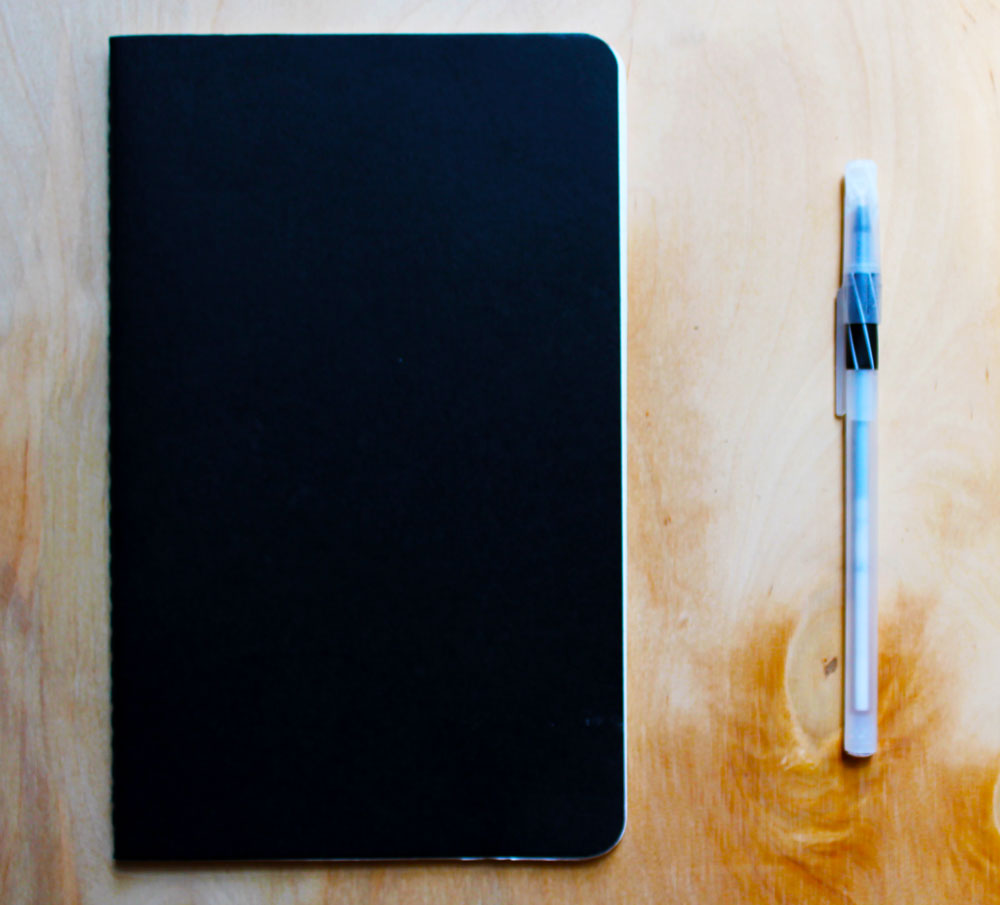
My bullet journal “setup” is quite simple. No frilly notebook and no seven different color pens. I use Moleskine Cahier Journals because they are simple, slim and just the right size. They have 64 pages each, which means that each journal takes me about two or three months to fill. I find this to be an ideal length of time, since notebooks that I carry with me every day tend to wear down after more than three months of continuous use. Plus, they are significantly cheaper than traditional Moleskines (which are totally overpriced) and they’re made from cardboard rather than leather so they’re less harmful to the environment. The Moleskine Cahier is perfect – not too precious, but also not too disposable.
In terms of a pen, I use standard, disposable Bics. They’re consistently nice to write with, they’re cheap and they’re easy to find. I really like being able to maintain a visually consistent journalling medium, so I find Moleskines and Bics to be natural choices. I never need to worry about being in a place where I won’t be able to buy more of these exact kinds of notebooks and pens.
2. Index Page
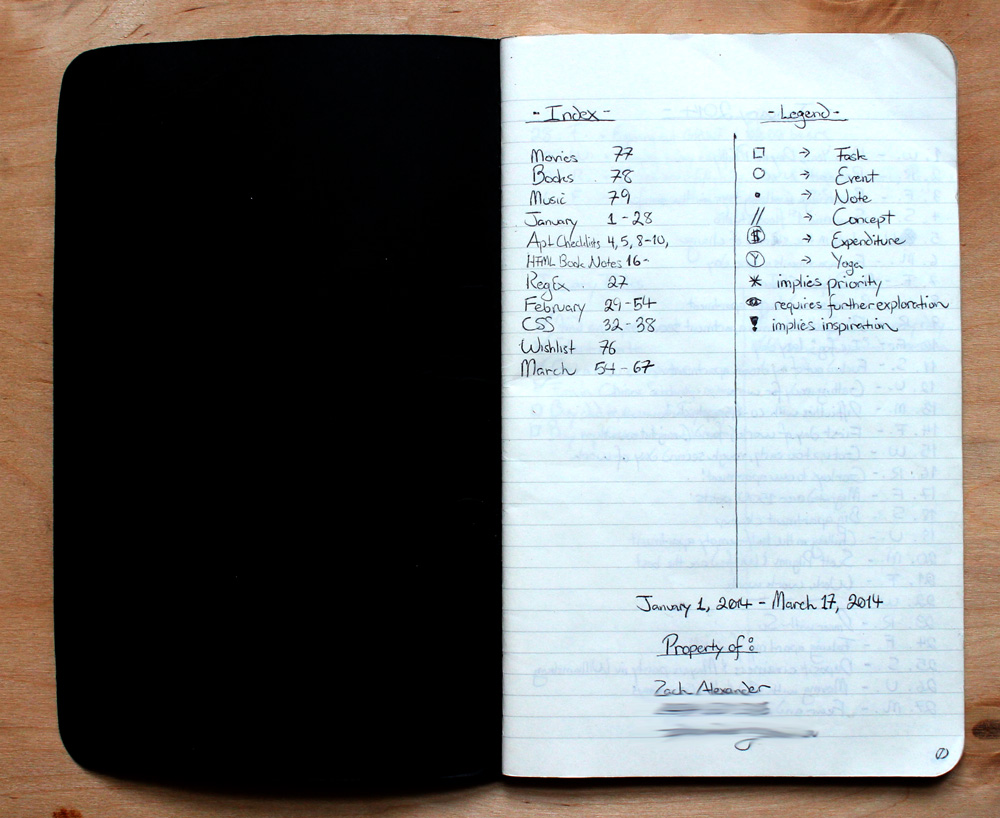
The index is the most important part of the bullet journal. Indexing your entries helps you recall information from your journal without excessive digging, flipping or scrolling. You’ll notice that every page of my bullet journal contains a number in the bottom-outside corner. For your bullet journal’s index to work successfully, you must number your journal’s pages so that you can reference them via the index.
I also like to include a legend that explains the different kinds of bullets I use in the journal. I follow Ryder’s use of bullets for notes, checkboxes for tasks and circles for events, but I’ve also coined a few new bullet types to help me record a other categories of things that are specific to my life. Finally, I use qualifier tags next to bullets that provide at-a-glance information about them:
Bullets:
• Note, thought or idea.
☐ Task. I check the box upon completion.
○ Event. I use my journal more as a reminder system than as a calendar, so I only write event bullets on the day they occur. I use my phone’s calendar system to remember important events. Event bullets are used to record interesting daily experiences and social interactions.
¤ Expenditure. I used to use a circled dollar sign, but I now use ASCII’s unspecified currency symbol. Writing down my daily expenses helps me keep track of my spending habits.
// Concept. I usually write a heading after two forward slashes to denote that the following text will not follow the journal’s typical bullet format.
Ⓨ Yoga. I like to write a quick synopsis of my daily yoga practice so that I can watch my progression over time.
Qualifiers:
* An asterisk next to a bullet implies that it’s important
◉ An eye next to a bullet implies that I would like to further research the bullet’s content
! An exclamation point implies that the bullet was an idea I had
Finally, I like to write my contact information at the bottom of the index page in case I lose my journal. Once I finish a journal, I write the dates of use in case I ever need to refer back to a completed notebook later on.
3. Daily Page
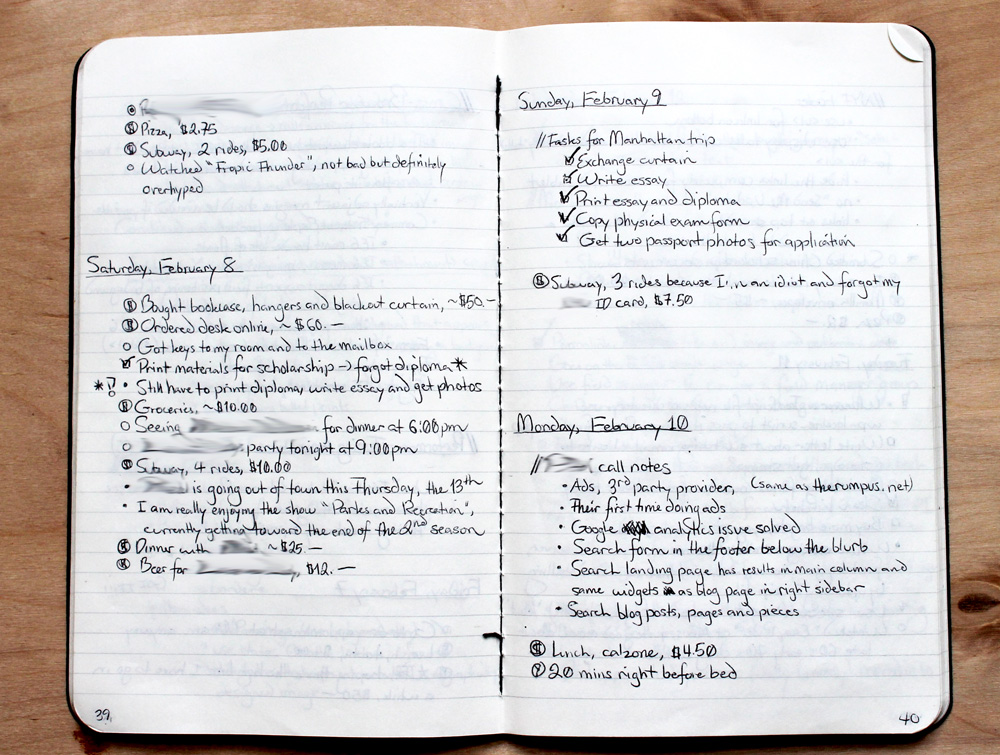
This is what a typical page of my bullet journal looks like. I section my entries by day. Here you can see my bulleting scheme in action. Unlike Ryder, I do not set up a monthly calendar. I tried this in my first journal, but found that I never really used it. While the bullet journal does a lot of things really well, it doesn’t serve as a particularly good calendar replacement. I prefer to use a software calendar for planning my long-term schedule.
4. List Pages
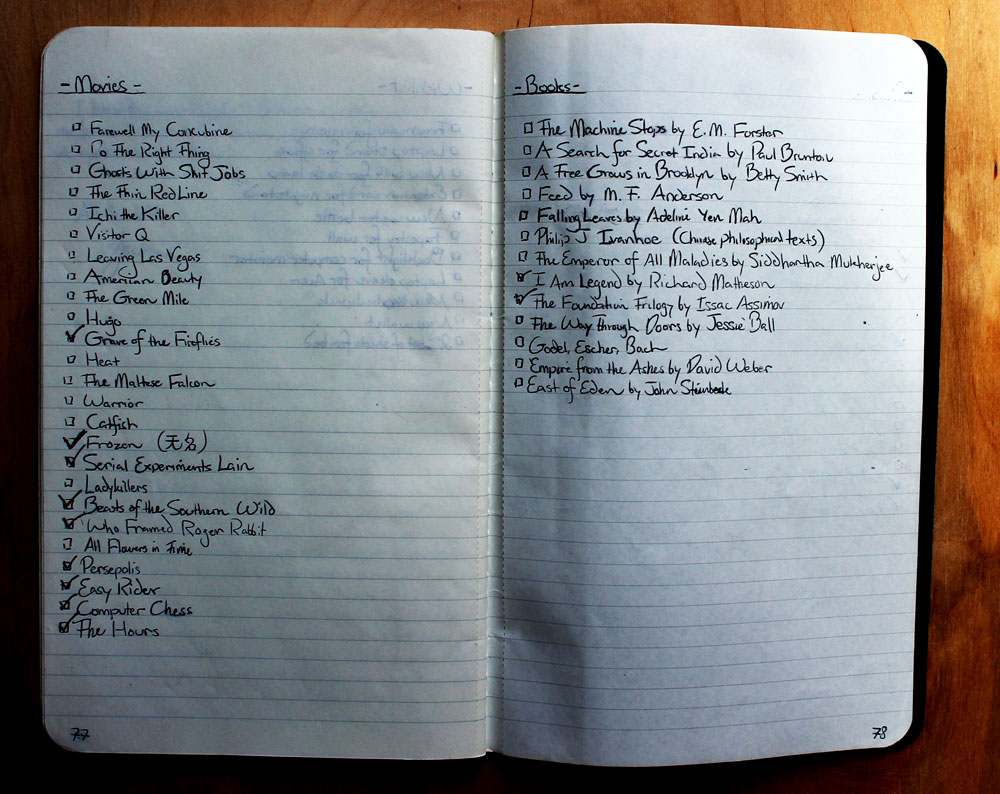
In the back of my bullet journal, I keep lists of things I want to remember. Currently I have lists for movies I want to watch, books I want to read, music I want to listen to, things I need to buy and blog posts I want to write. Whenever someone recommends me a title, I write it down here. This way, I’m never at a loss for things to do.
5. Don't be Afraid to Break the Format
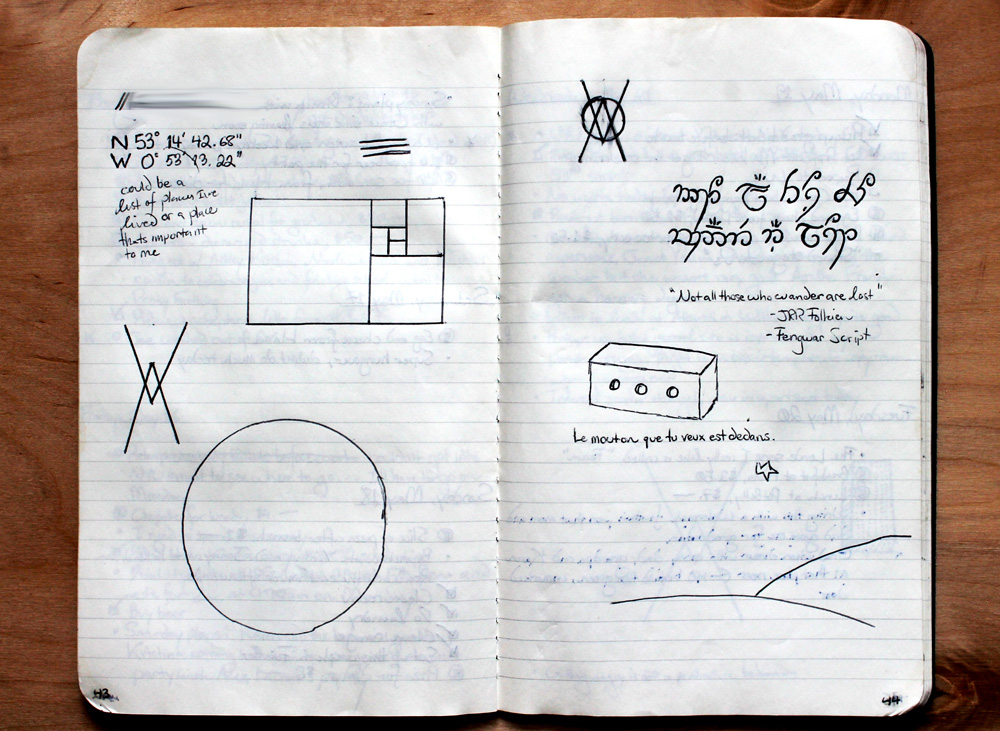
As I mentioned before, your note-taking system should work for you, not the other way around. Don’t be afraid to break the bullet journal format and just go crazy for a few pages. As long as your journal remains organized enough to be helpful to you, you’re doing it right.
6. Add Memorabilia
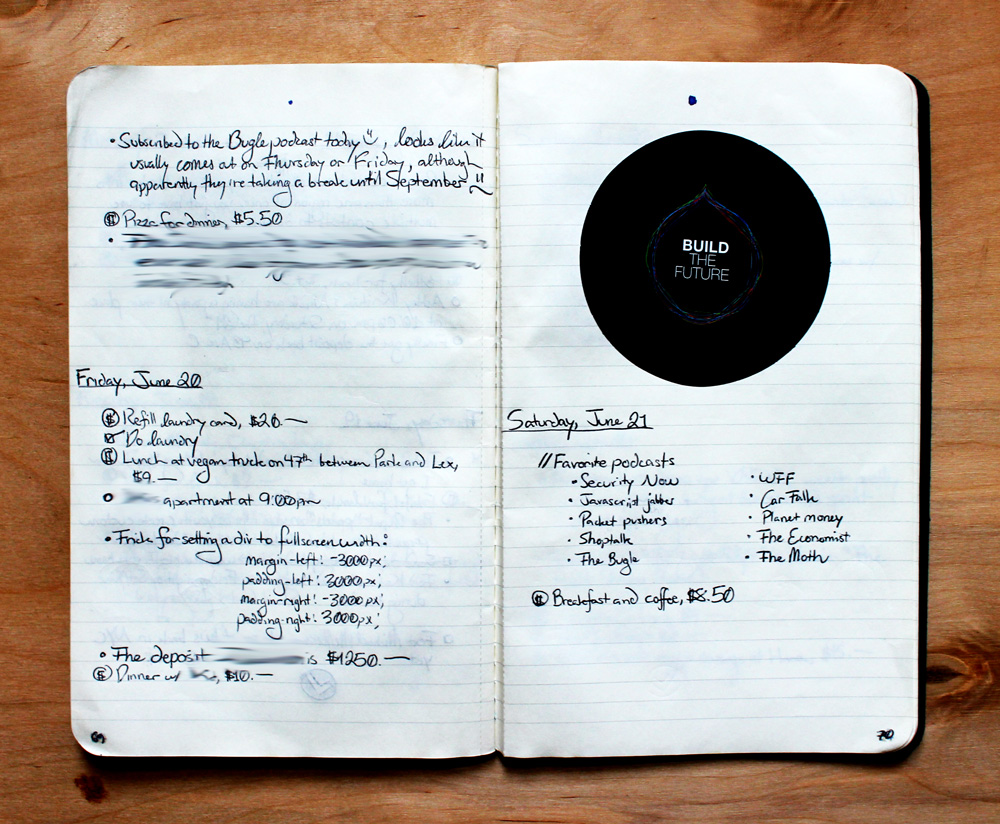
One of the most enjoyable aspects of journaling is looking back over notes later to get a sense of where you were in your life at the time. Adding physical memorabilia to your bullet journal can be a really great way to personalize it. I often add stickers, drawings and cut-outs from my life into my journal. Obviously the journal is a productivity tool and not a scrapbook, but visual media can be an excellent way to bring your note-taking system to life.




